IT Support in Microsoft Teams
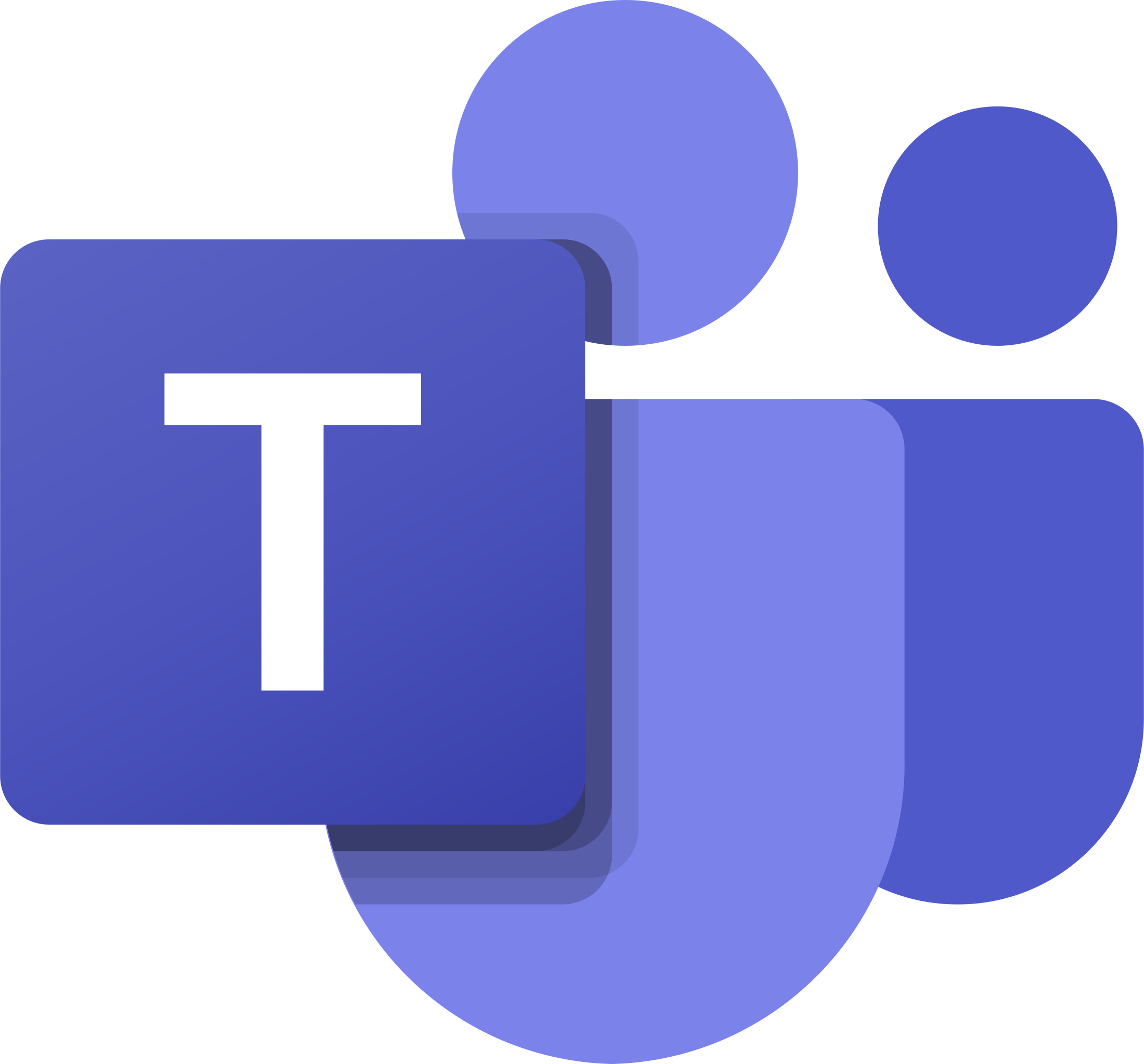
Provide native chat-based, IT support all within you and your client’s Teams tenant. Plus integrate with your PSA.
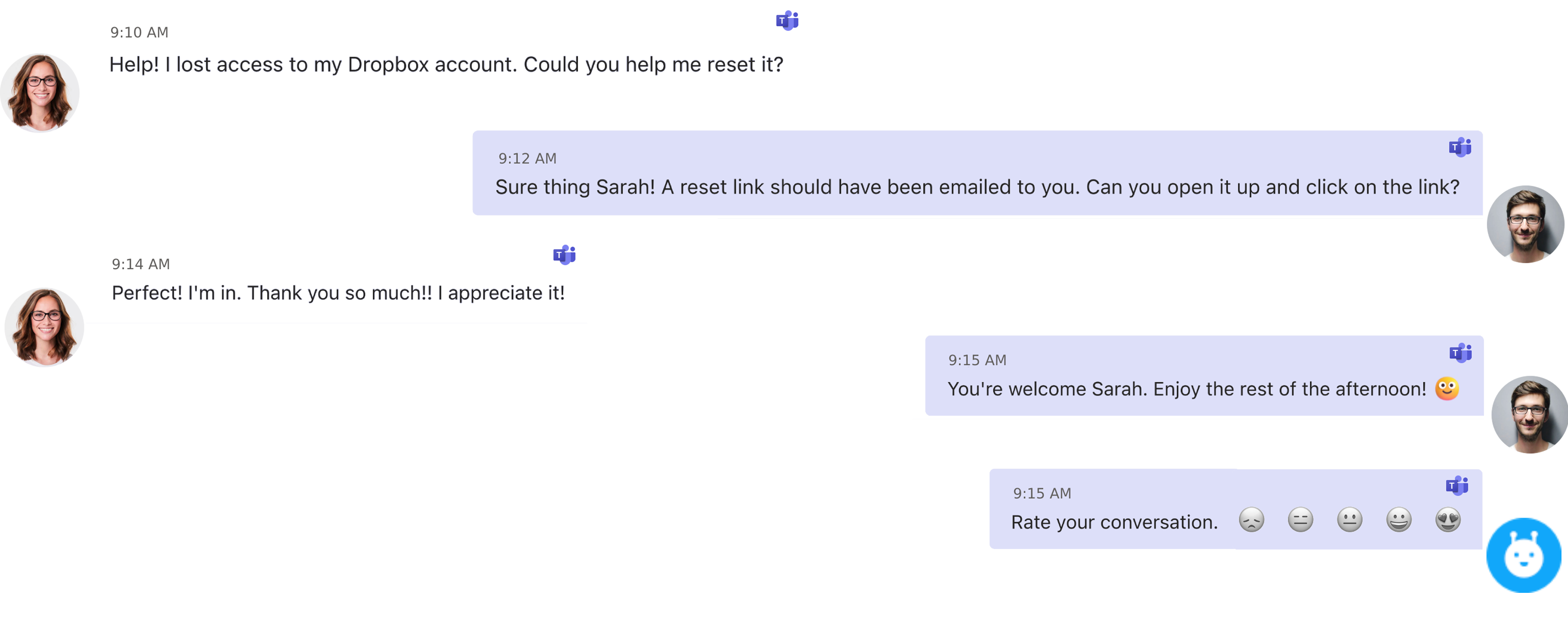
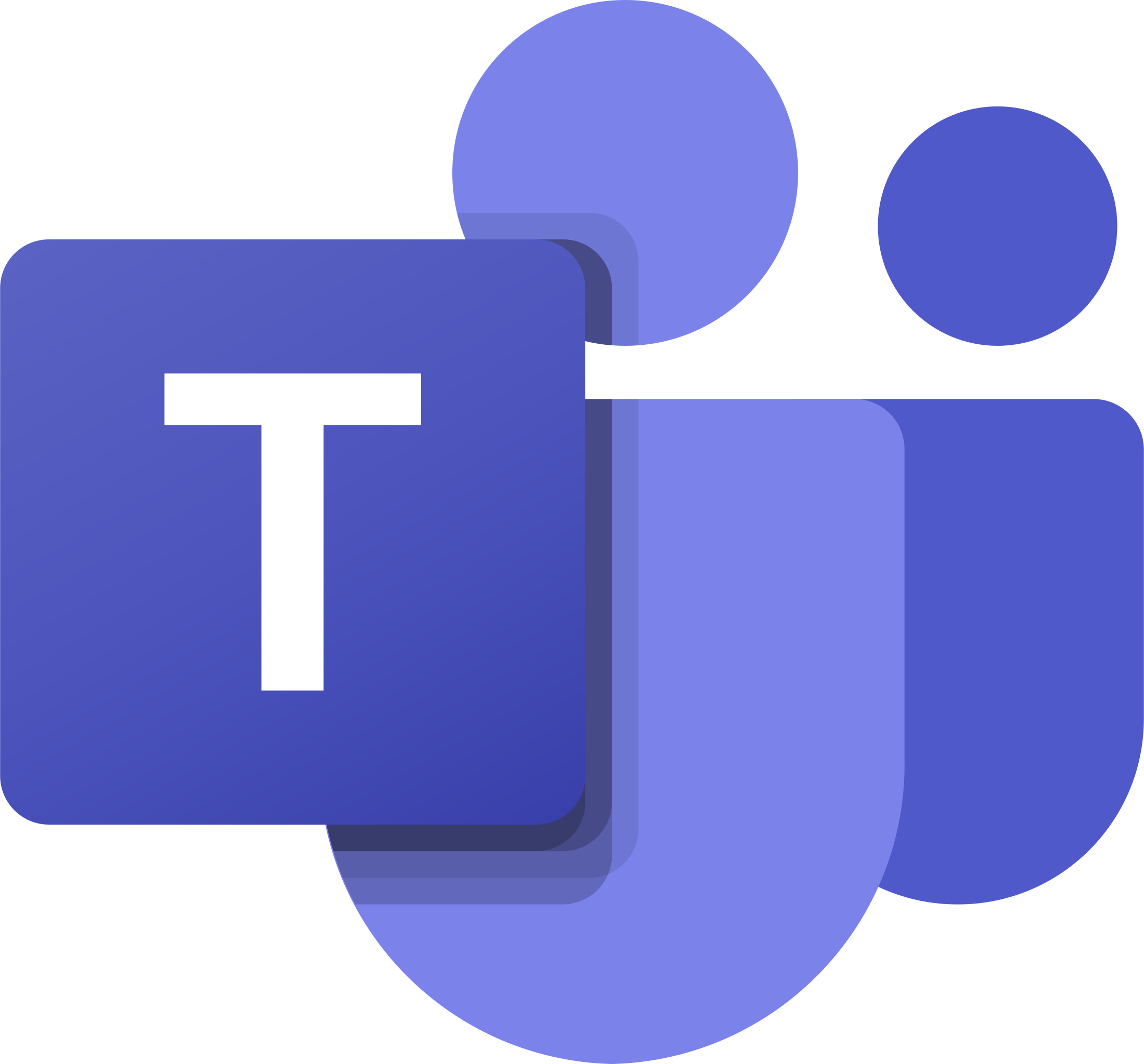
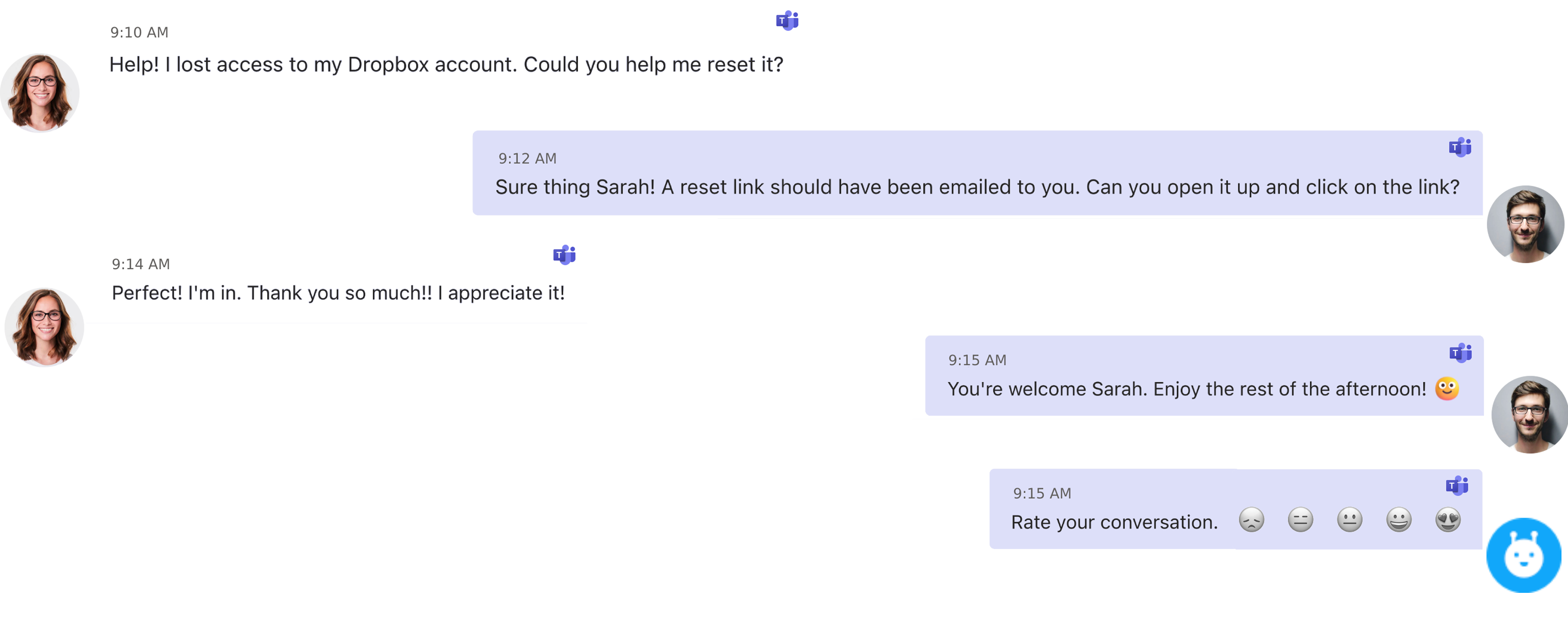
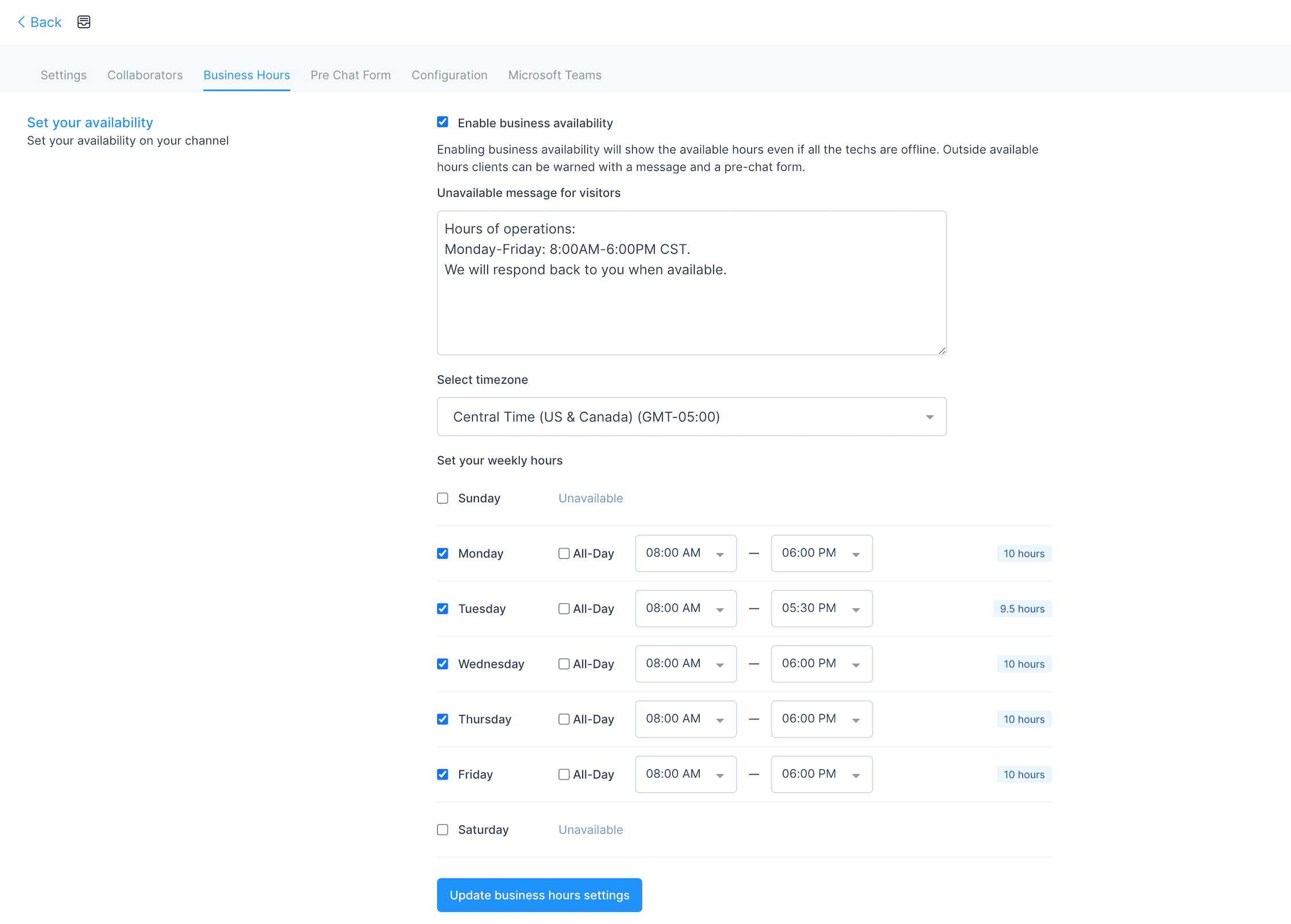
Set office hours for your channel and display a custom unavailable message to clients.
Set your tech’s working hours defined by time zone and let your clients know that you or your team is currently not available.
When techs already have context on the problem they’re dealing with, they can solve it faster with less friction. Asking the same questions again and again (how can I help you today, are you located at your home or work office,
etc.) - it wastes time for both techs and clients.
Luckily, you can avoid these repetitive questions by collecting quick and simple questions about your clients as soon as they enter the chat page, with the help of our pre-chat form that is fully customizable.
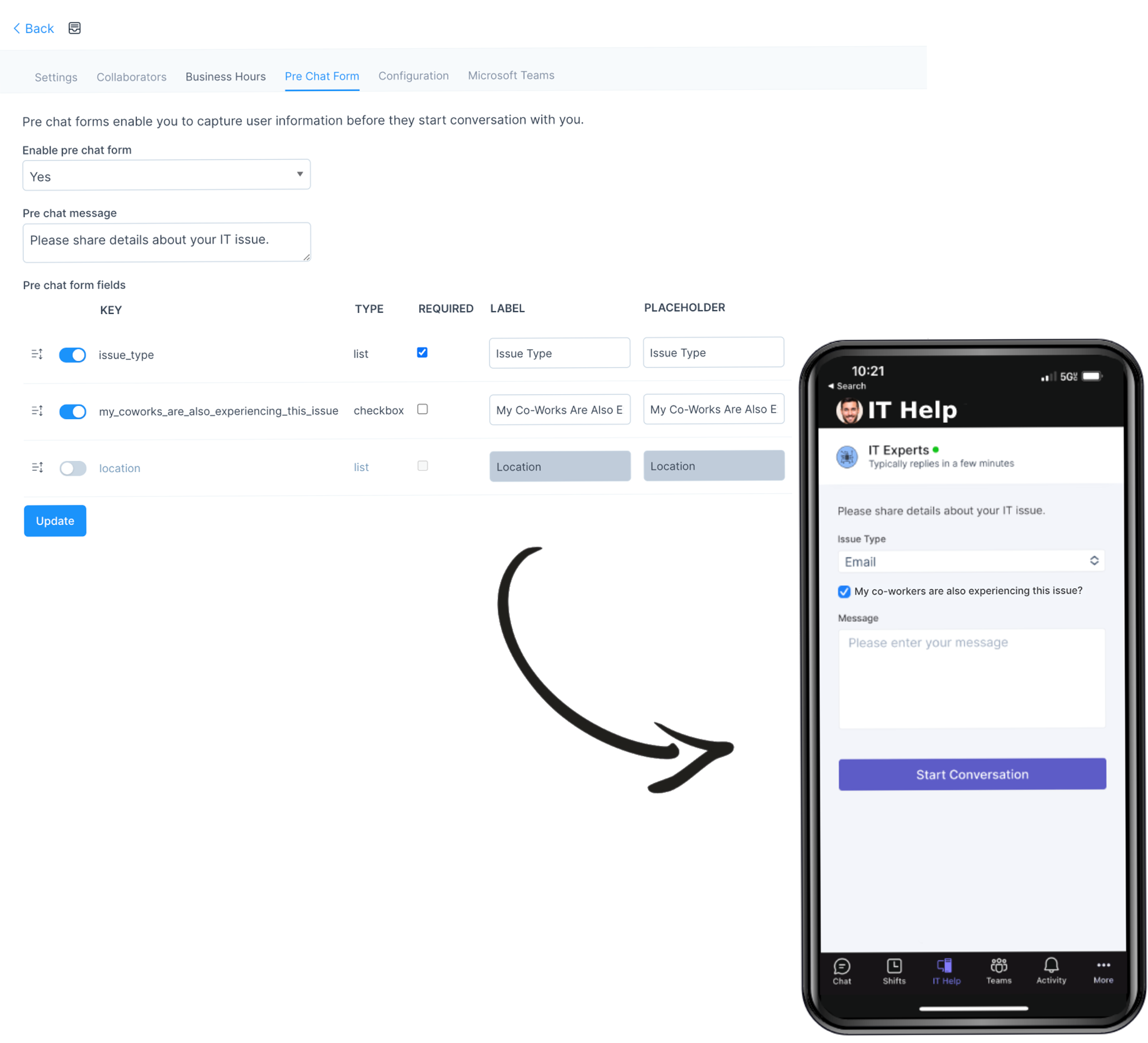
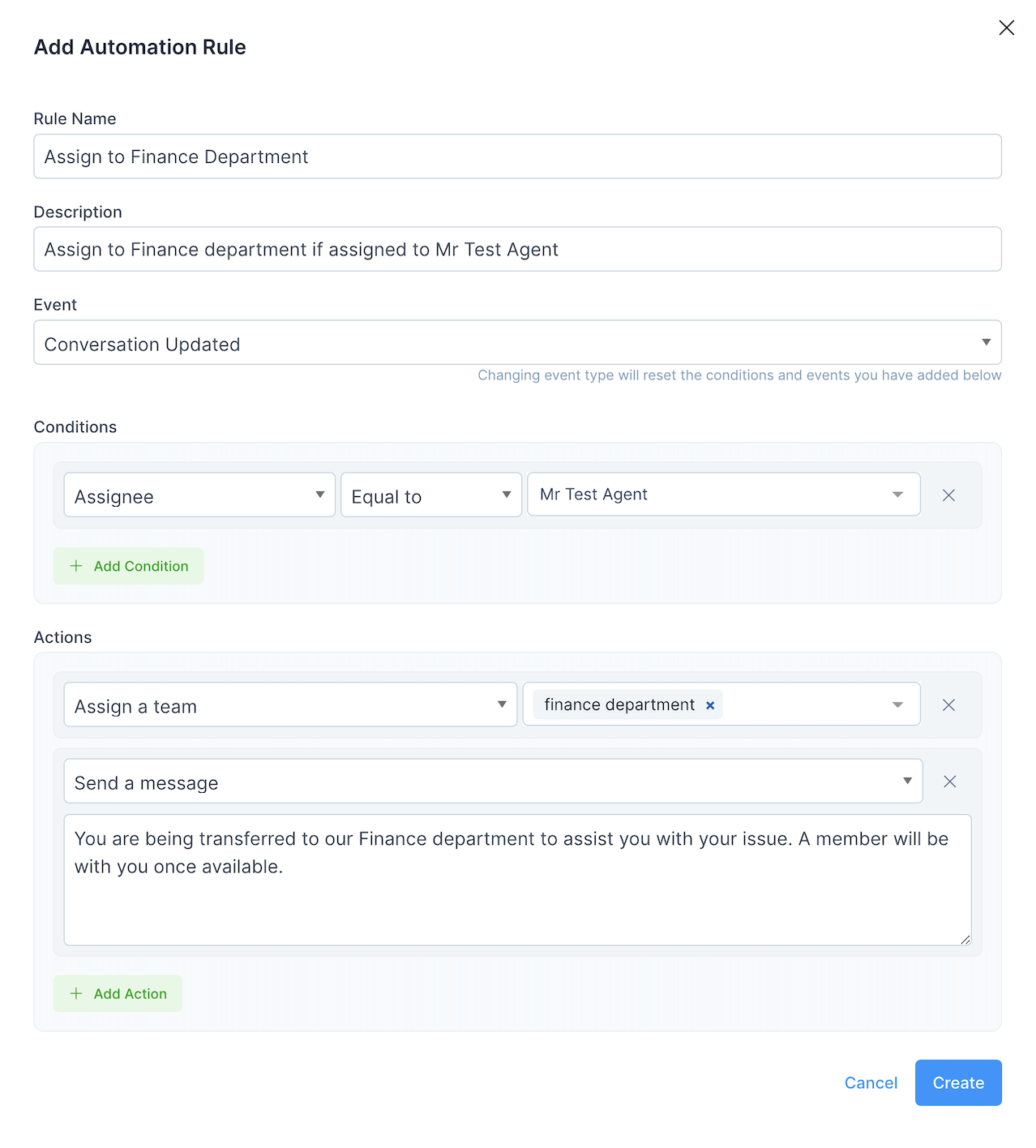
Save time by automating your repetitive tasks, streamlining your workflow.
Organizing your conversations, assigning techs, and assigning labels are important tasks to avoid clutter. But, having to do it for every conversation you receive is time consuming. Leave the housekeeping work to our
bots.
Simply define the rules and get your workflows automated in just minutes.
Easily add all your clients that you would like to provide chat services to. Don’t worry, we provide Office 365 and ConnectWise Manage integrations to make the process super straight forward.
In ZeroTouch Chat, create a Microsoft Teams inbox (setup pre-chat form, business hours, CSAT survey, etc.)
With just 1-click deploy the “IT Help” Microsoft Teams app to all your client’s Microsoft Team’s tenant. This app allows your clients to chat with your technicians.