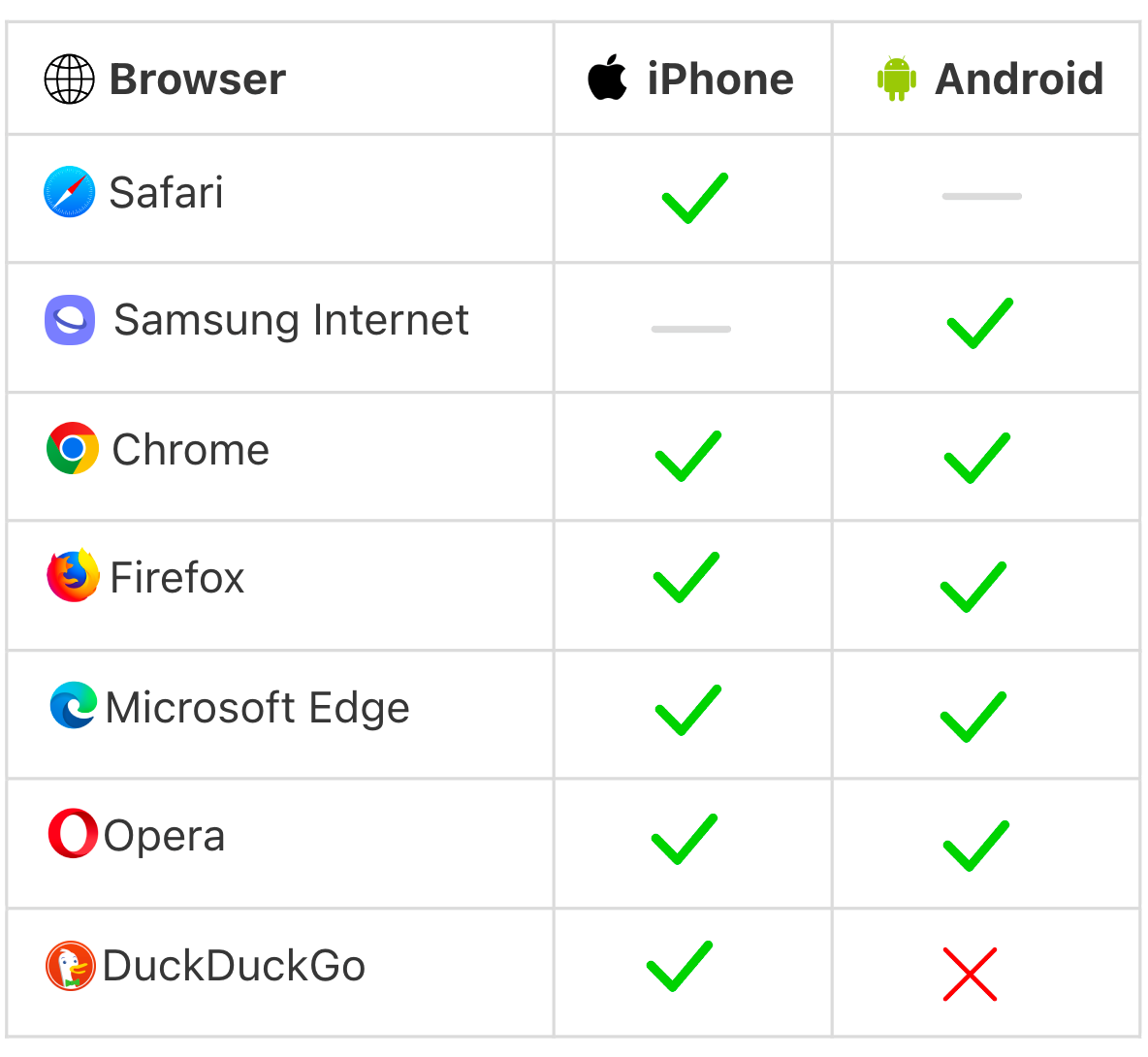Increase Client Satisfaction
Clients get upset when they have to wait hours or even days before their issue gets resolved, not to mention loss in their productivity.
Make your clients happier by resolving their issues faster and with more accuracy by allowing technicians to see exactly what the client is seeing without ever leaving the office.